How To Create A Professional Portfolio: A Step-By-Step Guide
Are you looking to land better clients, impress hiring managers, or showcase your capabilities? Then, you need more than just a polished resume or a catchy LinkedIn headline. You need a professional portfolio. But where do you start? What should you include? And how do you make it stand out without overwhelming people?
Let's walk through it step by step. Whether you're a designer, writer, marketer, developer, or just someone with exceptional skills worth showcasing, this guide will help you build a portfolio that opens doors.
Start With The Basics: What Is a Professional Portfolio?
Before you dive in, let's get one thing straight. A professional portfolio isn't just a digital scrapbook of everything you've ever done. It's a curated collection of your best, most relevant work. Think of it as your highlight reel.
Your portfolio should answer these key questions:
What do you do?
How good are you at it?
Why should someone trust you with their time, money, or project?
Whether it’s a PDF, a personal website, or a Behance profile, the format doesn’t matter as much as clarity and curation. Keep it focused and fresh.
Step 1: Choose The Right Platform For Your Industry
Where you build your portfolio depends on what you do. There’s no one-size-fits-all answer here, but here are some smart starting points:
If you're a designer
Utilise platforms like Behance, Dribble, or a custom site built on Squarespace or Webflow. You want visual impact, and these are built for it.
If you're a writer

Try platforms like Contently, Journo Portfolio, or even a simple blog-style WordPress site. Bonus: link your work from publications or client blogs.
If you're a developer
A GitHub profile is a must, but don’t stop there. Build a personal website that links to your best repos, code snippets, and live projects.
If you're a photographer or videographer
Visual-first platforms like Adobe Portfolio or Pixpa make it easy to showcase high-res work. Include a gallery, your story, and pricing if you are a freelancer.
The takeaway? Match your medium to the platform. It helps you look more credible in your field.
Step 2: Write a Brief, Powerful Introduction
First impressions matter—even online. Start your portfolio with a brief bio or "About Me" section that conveys who you are and what you do.
No one wants to read a novel. Just hit the key points:
Your name and role (e.g., UX Designer, Freelance Copywriter, Front-End Developer)
What do you specialize in
One or two career highlights (like brands you've worked with or big wins)
Example:
“Hi, I’m Sara—a UX Designer who’s obsessed with turning user data into intuitive digital experiences. I’ve helped startups and Fortune 500s alike build cleaner, faster interfaces, including a 20% conversion bump for a major eCommerce brand.”
It should sound like you’re introducing yourself to a potential client at a coffee shop—not a corporate seminar.
Step 3: Curate Your Best Work (Not All Your Work)
Here’s a common mistake: thinking more is better. It’s not. People scanning your portfolio don’t have time to dig through every project you’ve ever touched. Choose 5 to 8 pieces that show a range of your skills—but also relate to the kind of work you want more of.
Let’s say you’re a content writer. Include:
A blog post that drove traffic
A sales email that got great open rates
A landing page with high conversion
A long-form article showing depth
A client testimonial for extra credibility
Or you’re a UI designer. You might show:
A mobile app prototype
A responsive website
A dashboard UI
Your sketch-to-wireframe process
Quality over quantity always wins.
Step 4: Tell The Story Behind Each Project
Don't just upload a final screenshot or paste a PDF link and consider it done. Walk your audience through the process. Think of each portfolio piece as a mini case study.
Here’s a simple structure to follow:
The challenge – What problem were you solving?
The process – How did you approach it? What tools, research, or collaboration were involved?
The outcome – What results did it achieve? Include data if you can.
Your role – Be clear about what parts of the project you owned.
Example:
“This landing page redesign for a SaaS client focused on reducing bounce rate. I conducted A/B testing and user interviews, then worked with a developer to implement the new layout. Result: 18% increase in sign-ups within two weeks.”
Now, you're not just showing what you did—you're proving your value.
Step 5: Add Testimonials Or References (If You Have Them)
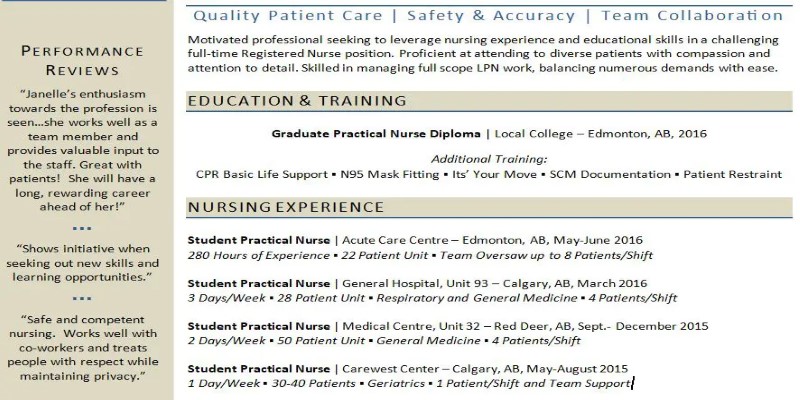
Nothing builds trust faster than a few lines of praise from someone you’ve worked with. If you’ve got happy clients or past teammates willing to vouch for you, include those quotes.
Keep them short, real, and relevant. And always ask permission before sharing names or company details publicly. If you don't have testimonials yet, don't panic. Start asking for them after projects. Even a sentence or two from a satisfied collaborator can carry significant weight.
Step 6: Include a Call To Action
What do you want people to do once they're impressed? Contact you. Hire you. Follow up. Please don't make them guess. End your portfolio with a clear call to action. This can be a simple section like:
“Let’s Work Together”
"Interested in collaborating? Drop me a message or connect with me on LinkedIn."
Please include your email address, LinkedIn profile link, or contact form. Bonus if you use a button that stands out visually. People shouldn't have to scroll or search to reach you.
Step 7: Keep It Updated And Mobile-Friendly
A stale portfolio is just as bad as having none at all. Make a habit of updating it every few months—especially after completing a strong project or changing direction in your career.
Also, check how it looks on a phone. More than half of all browsing now occurs on mobile devices. If your layout is clunky or your text is too small, people will bounce before they even see your work.
Run it through mobile previews. Optimize load speed. And keep navigation clean and simple.
Making It Worth The Click
You don’t need to be a web designer to make a beautiful portfolio. But you do need to be intentional. Think like your audience—clients, recruiters, collaborators—and show them what matters most: the problems you solve and the value you bring.
If your portfolio makes someone stop, scroll, and say, "I want to work with this person,"—you've done your job.


Top 10 Online Computer Courses That Are Booming Right Now

Top Free Graphic Design Software Picks That Actually Work

Top Cybersecurity Certifications That Can Boost Your Career in 2025

Best Online Certification Programs To Boost Your Resume
