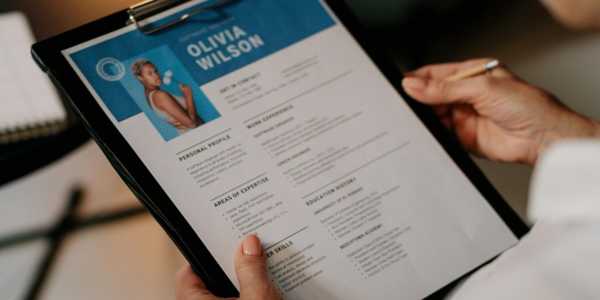Best Apps For Managing Your Job Hunt Efficiently (Without Losing Your Mind)
Have you ever found yourself juggling spreadsheets, half-written cover letters, a dozen job portals, and forgotten passwords? Job hunting today is less like casting a net and more like playing chess blindfolded—you're tracking applications, tweaking resumes, scheduling interviews, and still hoping not to miss a follow-up email.
However, here's the good news: there are smart apps explicitly designed to help you stay organized, efficient, and even a bit calmer throughout the process. We're not just talking about job boards. We're diving into tools that help manage the hiring process—step by step. Let's explore the apps that make job hunting a little less chaotic and a lot more strategic.
Teal: Your Job Tracker in Your Pocket
If you're applying to more than three jobs a week, you need something better than your Notes app. Teal is like a CRM (Customer Relationship Manager) for job seekers. But don't worry—it's not as complicated as it sounds.
Teal lets you track every job you apply to, set reminders for follow-ups, and store key application documents in one place. You can even copy job descriptions directly from listings and get insights on the required skills and keywords to match your resume accordingly.
What makes it stand out? Its clean dashboard makes progress tracking visual and straightforward. You can quickly see which jobs you've saved, applied to, interviewed for, or are awaiting responses from—all without digging through your inbox. If job hunting feels messy, Teal is like a digital filing cabinet that organizes your entire search neatly and intelligently.
Huntr: A Visual Pipeline That Keeps You Focused

For the visual thinkers out there, Huntr offers a Trello-style board to organise your job search. Think of it like Pinterest meets project management for your career hunt.
You create boards with columns like "Interested," "Applied," "Interviewing," and "Offer." Then, drag and drop jobs between columns as your application progresses. You can attach resumes, cover letters, and interview notes to each card—everything is centralised.
Huntr also supports job discovery with a built-in browser extension, making it easy to save listings from anywhere on the web. If you're tired of losing track of where you applied, or if your Gmail search history reads like “company + job title + status,” this app is your solution. It’s beneficial when you’re applying to many places across industries and need to visualise your status at a glance.
JobScan: Tailor Your Resume for Every Role (In Seconds)
We’ve all heard the advice: “Customize your resume for each job.” Great advice—terrible time sink, right? That’s where JobScan comes in.
JobScan lets you paste the job description and your resume into its system, and it instantly tells you how well they match. It highlights missing keywords, weak phrasing, and formatting issues, then offers suggestions to optimize your resume’s compatibility with applicant tracking systems (ATS).
It’s not just about beating the bots; it helps you understand how your resume is actually being read—and possibly misread. Most companies use ATS software to filter out resumes before a human even sees them, so aligning your resume to the job is no longer optional. JobScan gives you a fighting chance to land in the “interview” pile, not the “auto-reject” one.
Grammarly: Because Typos Cost Interviews
You’ve done all the hard work—found the role, written the resume, crafted a cover letter. But then, you notice a week later that your “attention to detail” is followed by a spelling error. Ouch.
Grammarly isn't just for bloggers and college students; it's also for professionals. It's your quiet assistant that ensures your communication is polished and professional. The Chrome extension works in browser-based email clients, job portals, and resume builders, so it catches errors before you hit "Send."
Beyond grammar and spelling, Grammarly also improves tone. For example, it can help soften a sentence in a follow-up message that might come across as impatient—or give your intro paragraph in a cover letter a more confident tone without sounding robotic. When every word counts, Grammarly ensures they're all working in your favour.
Calendly: No More “Are You Free Tomorrow at 3?” Emails

As soon as you land a few interviews, things get chaotic fast. Scheduling becomes a mini-nightmare, especially if you're still working or managing multiple time zones.
Calendly simplifies that by letting you create a custom scheduling link where hiring managers can book a time based on your availability. No email ping-pong. It's just a clean interface that syncs with your calendar and avoids double-booking.
You can even set up different interview types (phone, video, informational) with varied time lengths. If you're applying to startups or remote companies, a Calendly link can make you look organized and proactive from the start.
Bonus: It's also an excellent tool for networking calls and informational interviews.
Notion: For the DIY Productivity Power User
The Notion is for those who like complete control over their organization system. It's not built just for job searching, but that’s what makes it powerful. You can design a workspace exactly the way your brain works—whether that’s via lists, databases, or embedded documents.
Some job seekers create entire job-search dashboards in Notion that include application pipelines, weekly goals, resume versions, and networking contacts.
It's especially great if you're juggling multiple things, such as freelance gigs, side projects, certifications, and a full-time job search. You can track all of them under one virtual roof and customize your productivity flow.
Be prepared to spend some time setting it up—it rewards those who enjoy the process.
Organizing Your Strategy Is Half the Win
The truth is, job hunting can feel overwhelming—but it doesn’t have to be disorganized. With the right tools, you can manage it like a project rather than a series of guesses.
Whether you prefer a visual pipeline (Huntr), keyword scoring (JobScan), or a comprehensive command centre (Notion), the real power lies in combining these tools based on how you work most effectively. Test one or two this week. See what sticks. In today's hiring landscape, staying organized isn't just a nice thing—it's essential for staying competitive.