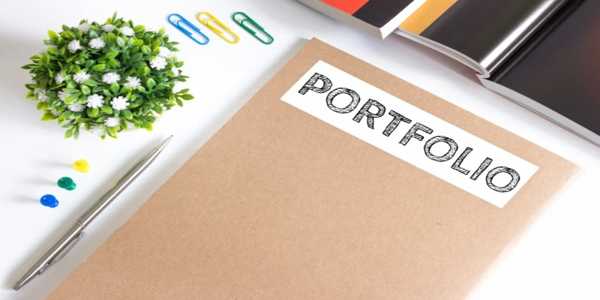Top Free Graphic Design Software Picks That Actually Work
In today's fast-paced digital landscape, graphic design has become a fundamental element of marketing and branding. The availability of free graphic design software has surged, providing powerful options without the hefty price tag typically associated with professional-grade tools. These versatile platforms offer an incredible opportunity for individuals to develop their design skills while creating stunning visual content. In this article, we will explore some of the top free graphic design software that can enhance your creative projects.
Criteria for Selection
To identify the best free graphic design software, several essential criteria have been evaluated:
- User-Friendliness: The software should provide an easy-to-navigate interface that accommodates users of all skill levels, enabling intuitive creation and use.
- Range of Features: A comprehensive set of tools and functionalities is necessary, serving both novice tasks and more advanced projects.
- Cross-Platform Availability: Ideal software must be accessible across various operating systems, enabling users to work on multiple devices without encountering compatibility issues.
- Community Support/Resources: A solid foundation of community support, including tutorials and forums, is vital for helping users overcome challenges and improve their skills.

Canva: User-Friendly Design for Everyone
Canva has rapidly gained recognition as one of the most prominent graphic design platforms today, celebrated for its user-friendly interface and vast library of customizable templates. By leveraging a simple drag-and-drop functionality, even beginners can create visually appealing graphics in just a matter of minutes. Canva offers an extensive selection of templates tailored for various applications, including social media graphics, presentations, flyers, and more, providing a strong starting point for users.
Among Canva's impressive features is the capability for collaboration, which enables multiple users to work on a project simultaneously. This feature makes it particularly suitable for teams seeking to create cohesive designs. Additionally, Canva's branding kits simplify the design process for businesses by enabling users to upload brand assets, establish color palettes, and select fonts to ensure uniformity throughout all materials.
With an engaging community of users sharing tips, creative ideas, and design inspiration, Canva's supportive environment reinforces its status as a go-to option for those aiming to produce professional-quality designs without incurring hefty costs.
GIMP: A Powerful Open-Source Graphics Editor
GIMP, or GNU Image Manipulation Program, is a leading open-source raster graphics editor cherished by numerous design enthusiasts. Renowned for its comprehensive suite of features, GIMP equips users with advanced editing capabilities, including support for layers, filters, and extensive photo manipulation tools. Its broad compatibility with multiple file formats, such as JPEG, PNG, and PSD, provides designers with outstanding versatility for their projects.
While GIMP may present a steep learning curve for newcomers to graphic design, the benefits are significant for those who persist. Once users become familiar with its robust set of tools and features, they can create intricate designs and striking images. GIMP's supportive community offers a wealth of resources, tutorials, and forums designed for learners at every skill level, helping to ease the transition into mastering this powerful software.
With regular updates and contributions from its dedicated user base, GIMP continues to evolve, establishing itself as a formidable free alternative to expensive graphic design applications.
Inkscape: Mastering Vector Graphics

Focusing specifically on vector graphics, Inkscape serves as a powerful platform for creating scalable illustrations and logos. A standout feature of Inkscape is its compatibility with the SVG (Scalable Vector Graphics) format, enabling high-quality output suitable for both print and digital use. Users can generate intricate designs without worrying about losing quality, which makes it a favoured tool for designers who prioritise precision and clarity.
Inkscape comes equipped with a comprehensive array of features, including path operations, text manipulation, and advanced gradient techniques, allowing users to produce captivating graphics. It is particularly beneficial for artists and designers who specialize in logo creation, intricate illustrations, and technical diagrams.
Despite its advanced functionalities, Inkscape maintains a user-centred approach, making it accessible to beginners. With numerous tutorials and community-driven support through forums and workshops, users will find that learning to navigate Inkscape leads to a rewarding design experience.
Adobe Spark: Simplifying Multimedia Design
Adobe Spark offers a simplified approach to graphic design, making it an excellent choice for individuals who want to create engaging content quickly. As part of the Adobe Creative Cloud suite, Spark facilitates the design of social media graphics, web pages, and short videos, all while requiring minimal design skills. The platform's intuitive interface enables users to create visually striking content in just minutes, making it ideal for busy marketers and content creators alike.
Spark's integration with Adobe Creative Cloud significantly enhances the user experience by granting easy access to Adobe Stock photos, fonts, and various design resources. This seamless blending enables users to infuse professional quality into their projects while maintaining the user-friendly aspect that Spark is renowned for.
A wide variety of pre-designed templates cater to diverse aesthetic preferences and business needs, helping users communicate their ideas effectively. Adobe Spark stands as an exceptional option for anyone interested in quick and eye-catching designs without the steep learning curve often associated with traditional design software.
Gravit Designer: Versatility Meets Design Flexibility
Gravit Designer is a versatile vector graphics tool that accommodates a broad spectrum of design projects. One of its standout attributes is being web-based, granting users access to the platform across various devices without requiring installation. This cloud-centric approach ensures the automatic saving of design work, providing users with peace of mind.
The multi-platform compatibility of Gravit Designer—supporting Windows, macOS, Linux, and ChromeOS—empowers users with flexibility, enabling them to work on designs from virtually anywhere. Additionally, Gravit Designer includes collaborative features that facilitate teamwork, enhancing both productivity and creativity.
With its user-friendly interface and extensive design options, Gravit Designer caters to both novice and experienced designers alike. Its potent tools for creating illustrations, icons, and layouts offer users ample opportunities to successfully bring their creative visions to life. For anyone seeking a dependable, free vector graphic design tool, Gravit Designer is a worthy consideration.
Elevate Your Creative Journey
Exploring these free graphic design software options empowers users to refine their design skills while remaining budget-conscious. Each platform offers unique functionalities and caters to various creative needs, allowing users to produce stunning visuals while enjoying the benefits of community support and resources. Whether for personal projects, business branding, or recreational exploration, these tools demonstrate that high-quality graphic design doesn't necessarily require a hefty financial investment. Engage with these readily available options today and discover how they can elevate your design capability to remarkably new heights!